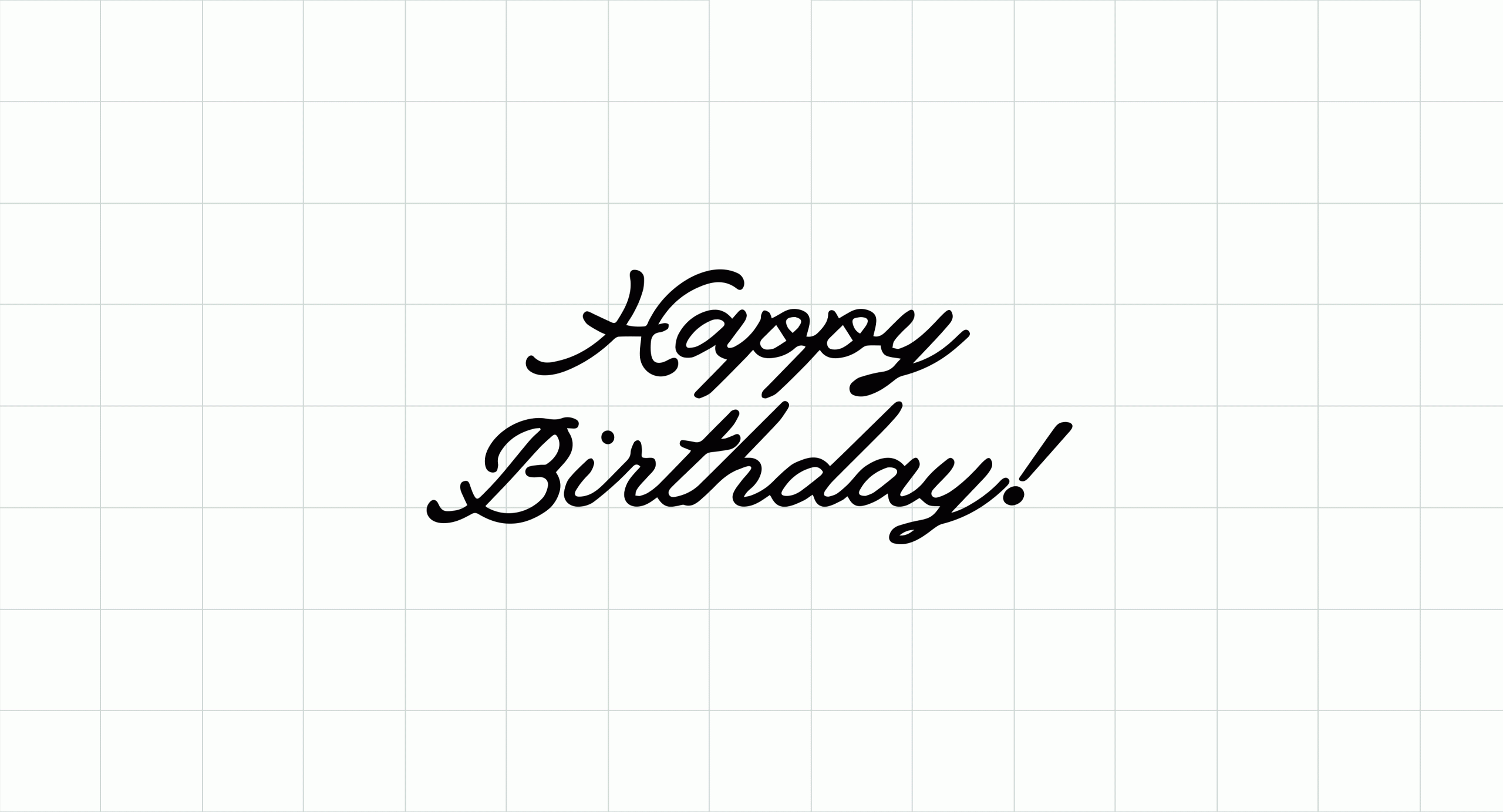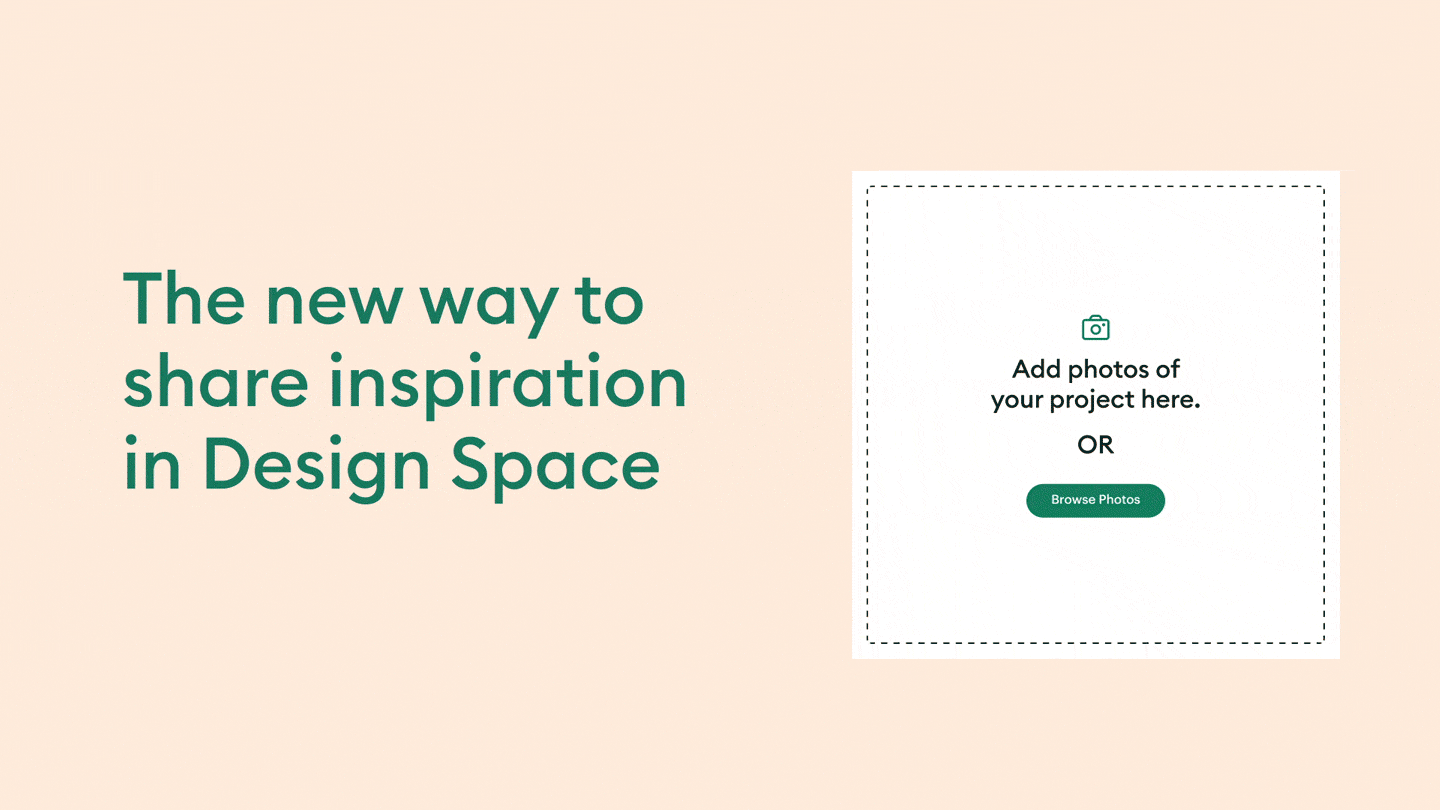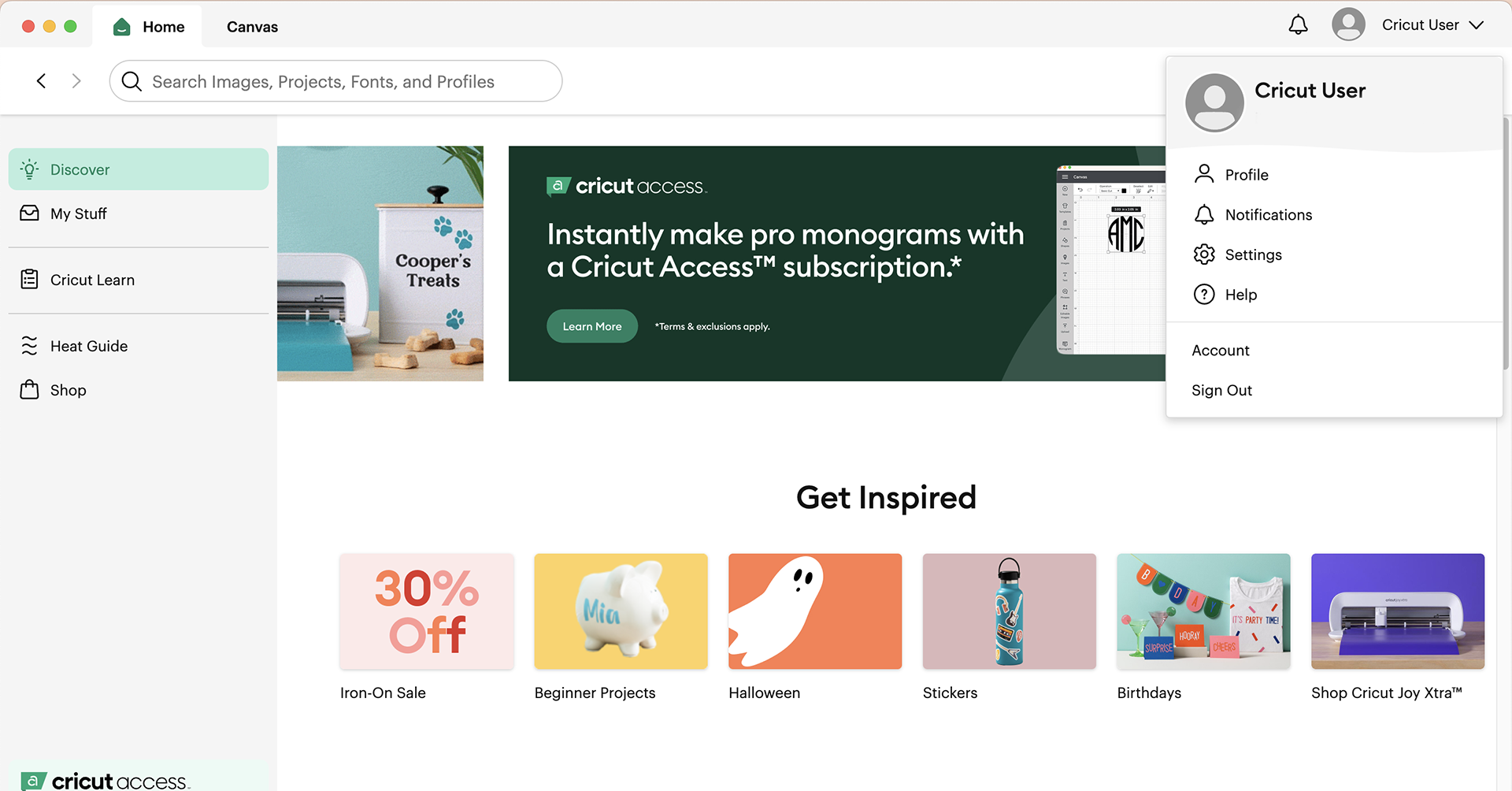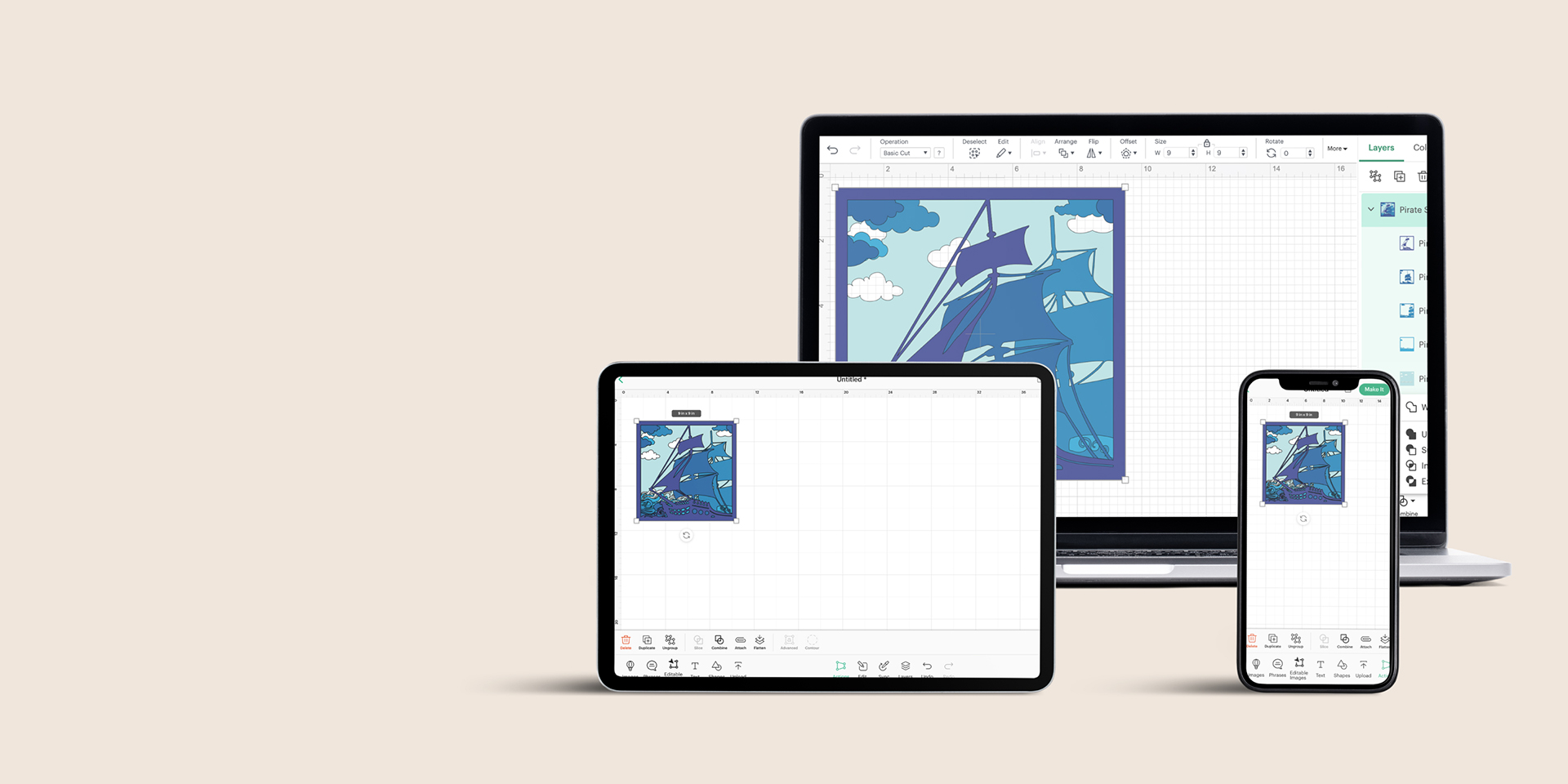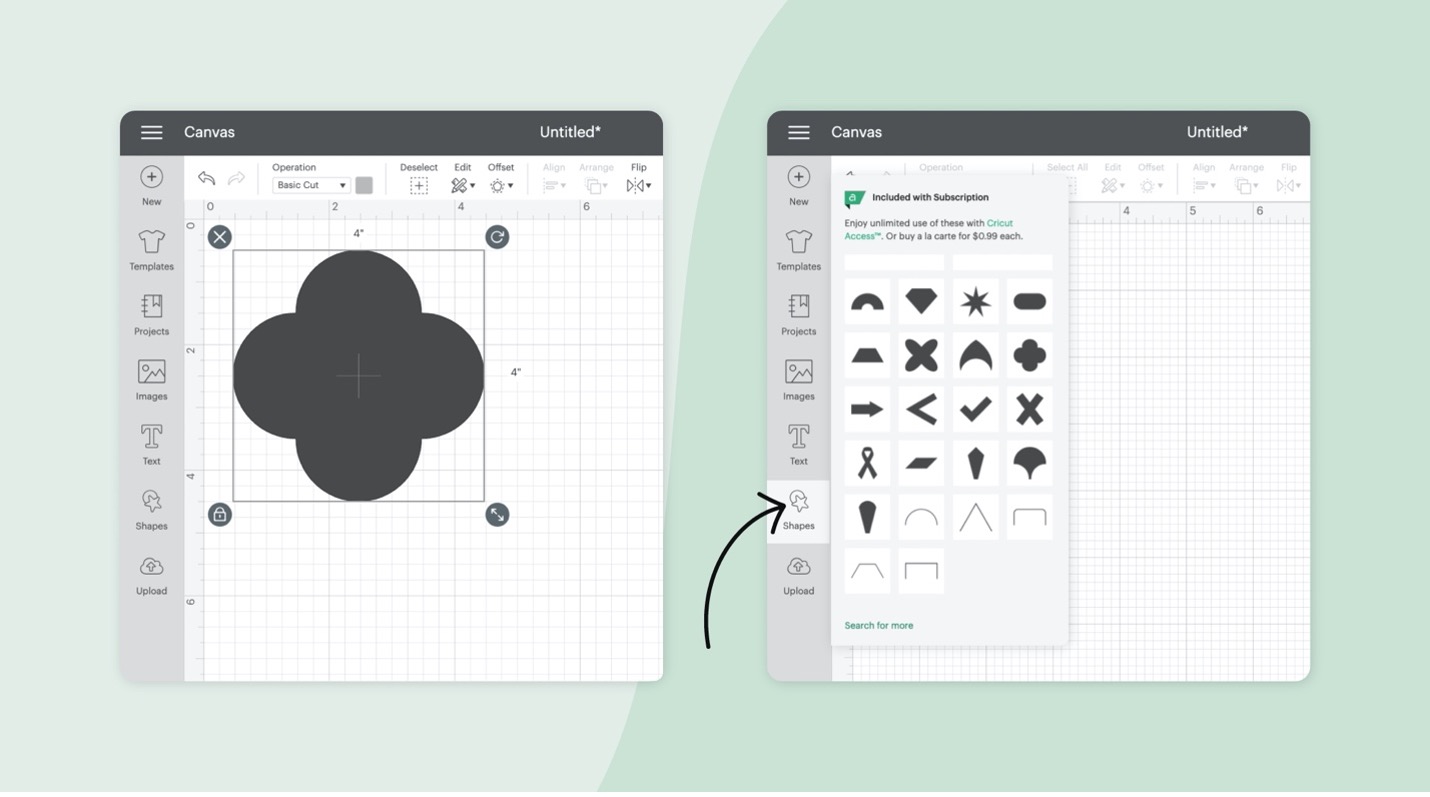
More shapes now in Design Space
Make more than ever with our new expanded Shapes panel, now available in Cricut Design Space.
When it comes to designing, shapes are one of the most powerful building blocks. Give someone the same five shapes and ask them to make something using them, and you’ll probably get back five wildly different expressions of art. By simply changing a shape’s size, color, and the arrangement of each, you’ve got an infinite world of creativity at your fingertips. Imagine what you could do with a expanded series of shapes in Design Space.
That’s why we decided to give one of most used panels a big boost. Now you’ll find 10 new shapes added to the Shapes panel. New shapes include an oval, a plus sign and a rectangle, to name just a few. If you have a Cricut Access subscription, you’ll also see an additional 40+ premium shapes available, all ready for the making. Premium shapes are marked with a green “a” flag.
To add it to your Canvas, just click on the shape you want, and you’ll be ready to make an elegant gift tag or a scallop-edged banner in minutes. Don’t see what you’re looking for? Scroll to the bottom of the shapes panel and click “Search for more,” where you’ll find other single-layer shapes to use in your projects.
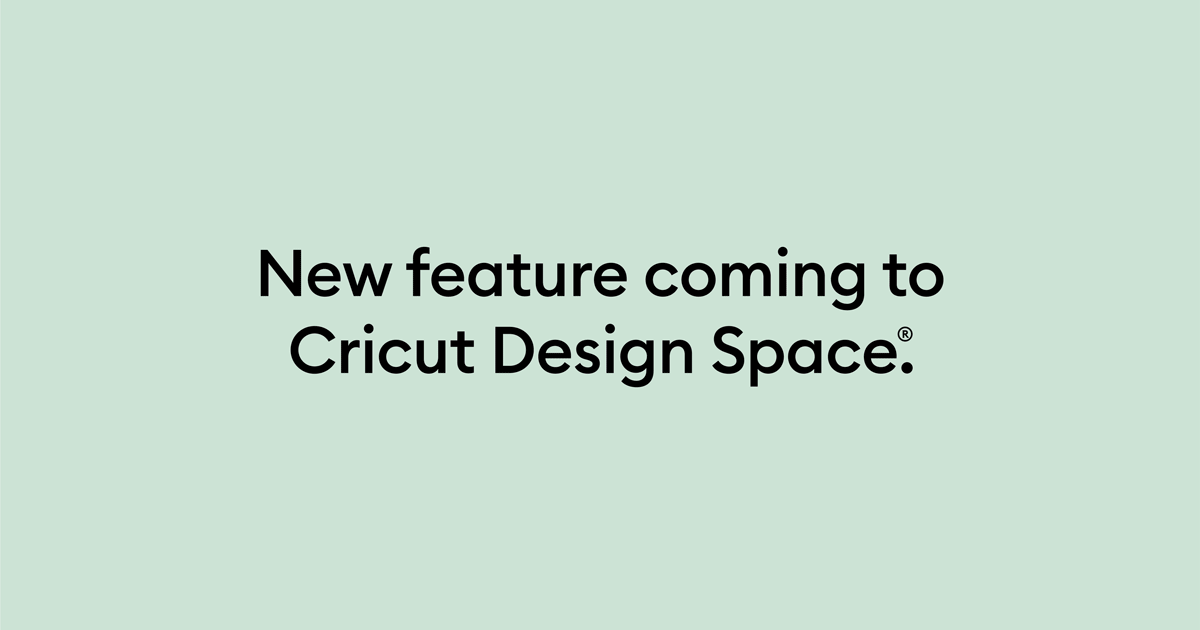
See a premium shape you love but don’t have a Cricut Access subscription? No problem. Shapes can be purchased a la carte for only $0.99 each. Or to enjoy unlimited access to all shapes along with many other subscriber perks (like 10% off cricut.com purchases, including machines), subscribe to Cricut Access.
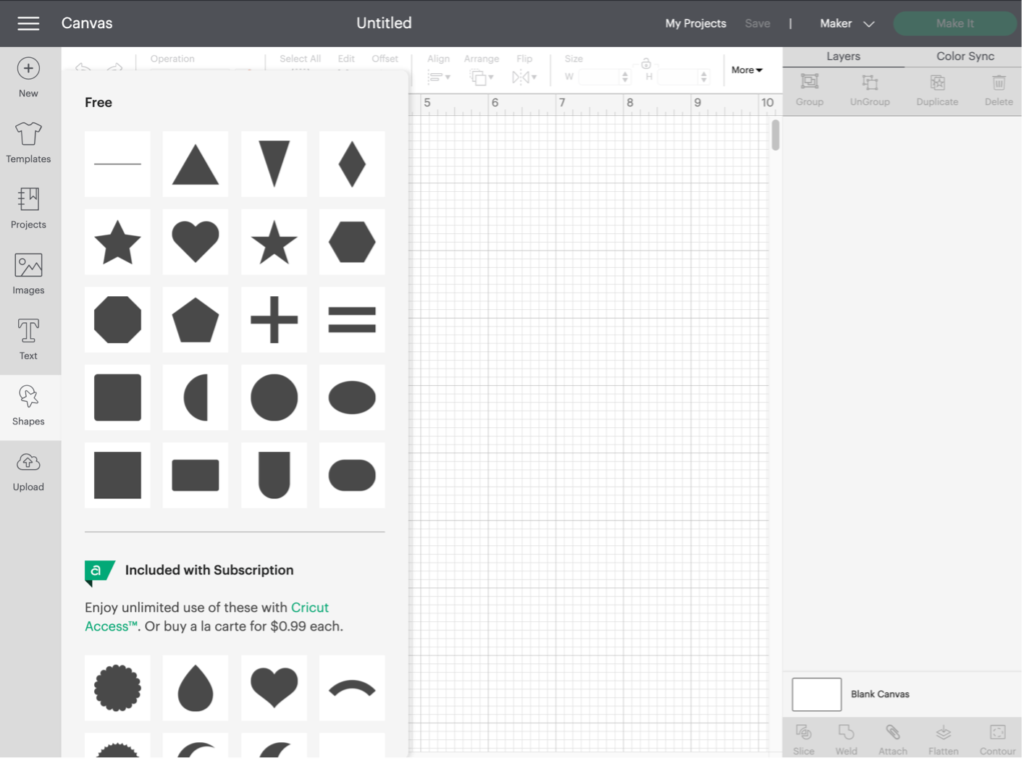
The all-new Shapes panel is available in the latest version of Design Space for Desktop (v6.17). However, if you’re using one of our mobile apps, try this to find other simple shapes for your projects: From Shapes, just search Images, then filter by Layers > Single.
Learn more and read step-by-step instructions for the Shapes Panel in our Help Center.
Stay tuned for more Design Space news
We constantly look for ways to improve the Design Space experience. Using Design Space on iOS? We just updated the app. For updates on Design Space, as well as other Cricut announcements, check out our News.