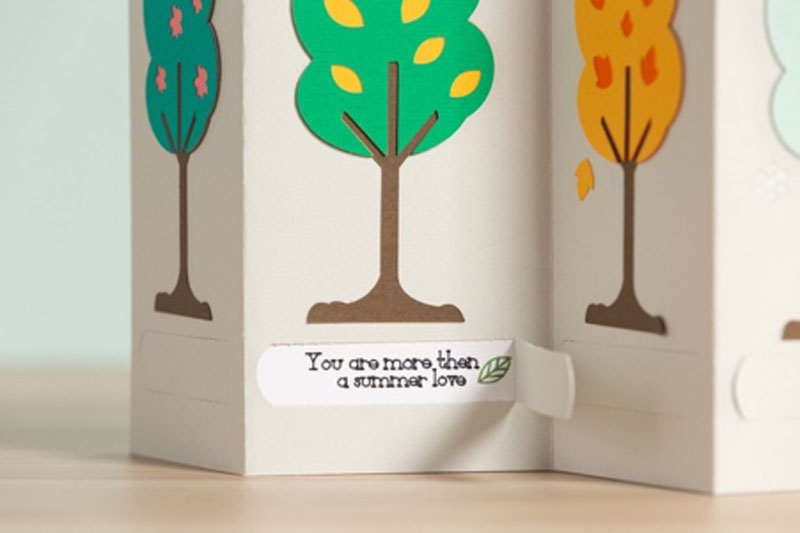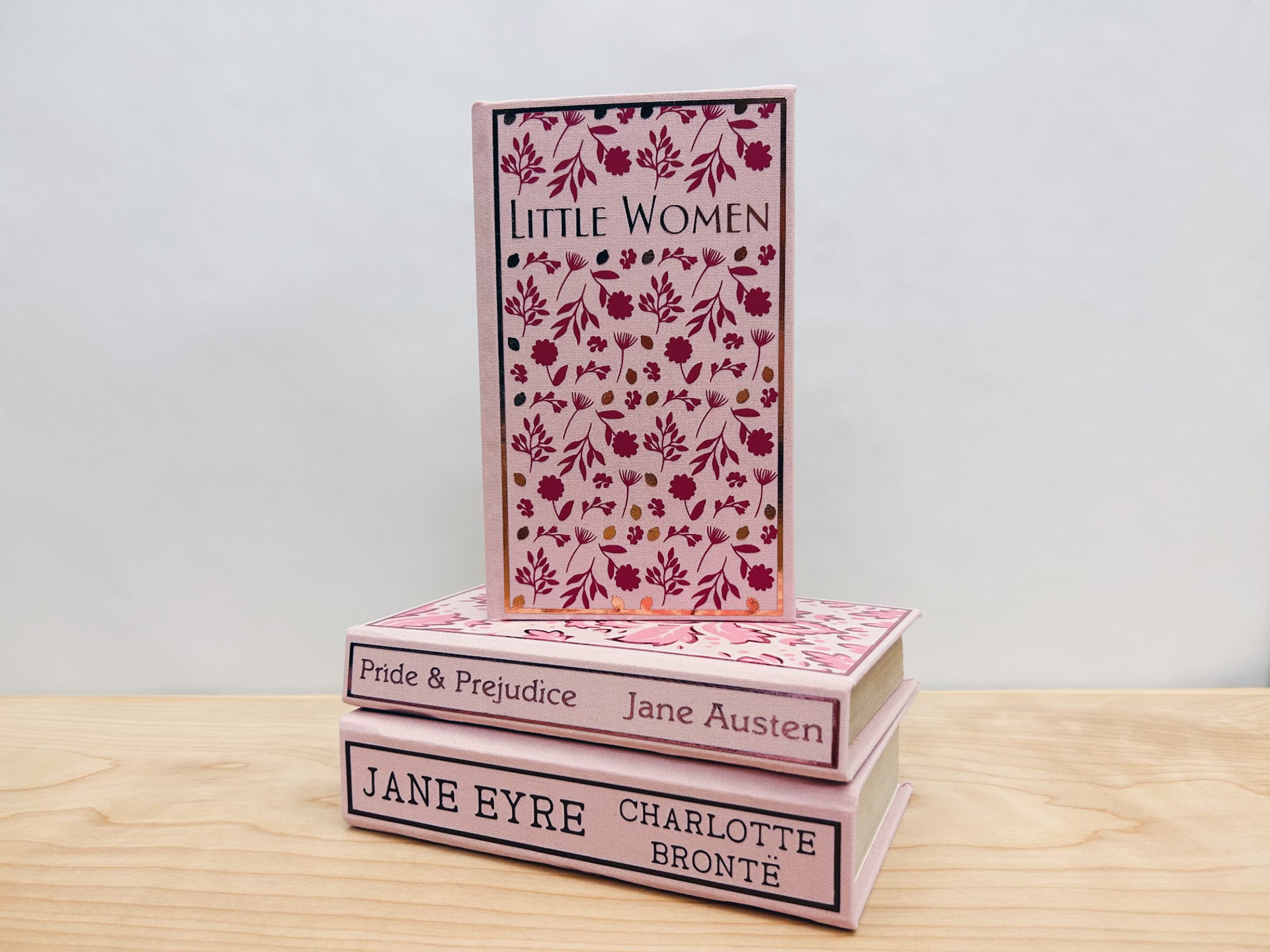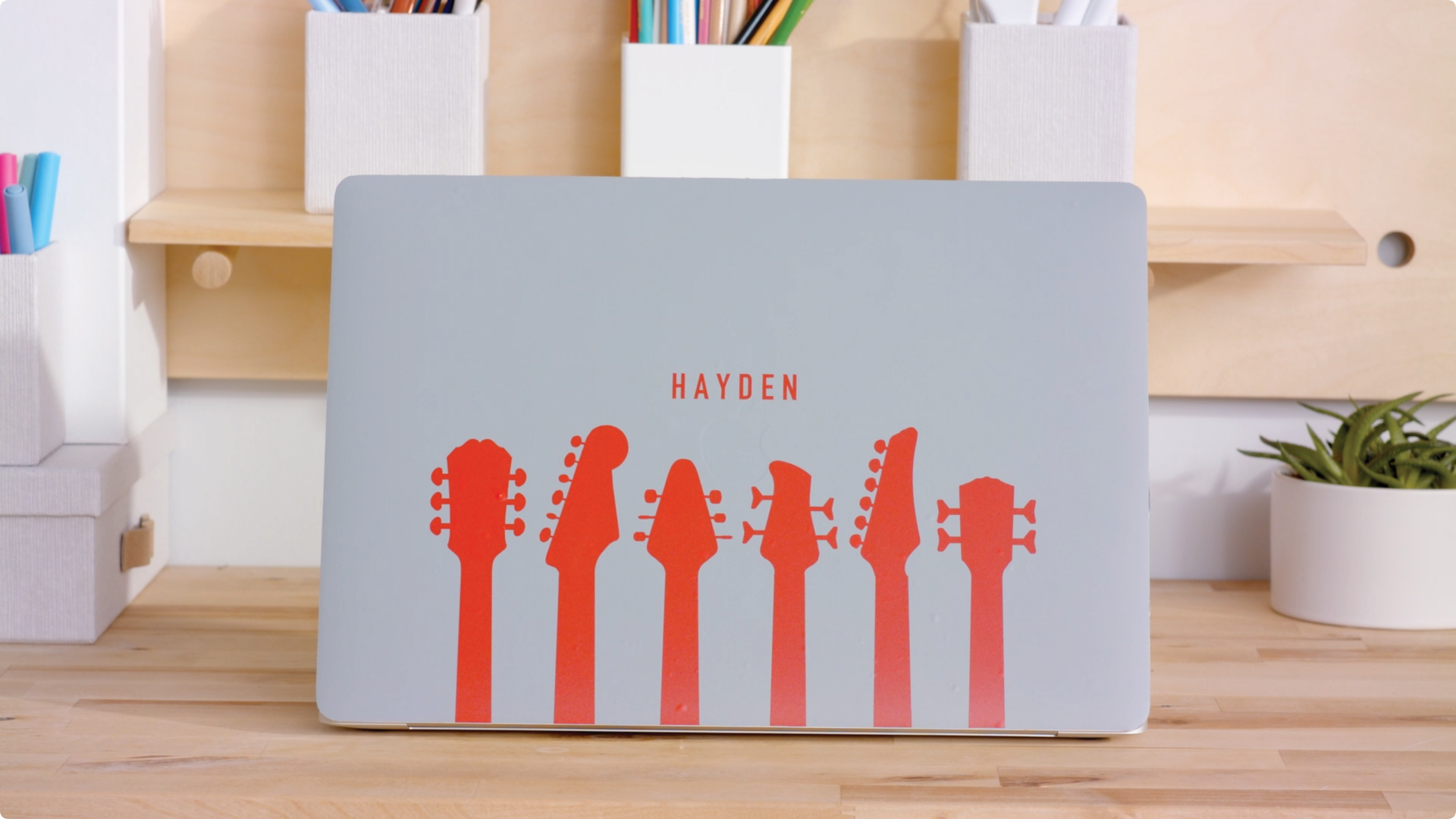A list of Cricut Maker tools to expand your creativity

Ever since we launched the Cricut Maker, you’ve inspired us with your amazing creations.
And as long as you keep doing your thing, we’ll keep doing ours: designing and building tools to live your most creative life.
Our QuickSwap tools allow you to score, perforate, engrave, wavy cut, and deboss. With the introduction of the Cricut Foil Transfer Tool, you can also add foil with your Cricut Maker!

Check out this video to see how the versatile Cricut Maker uses four different QuickSwap tools to create one amazing project.
Learn more about each of these tools below.
Perforation Blade
Get the perfect tear quickly and effortlessly with precise perforated cuts on a variety of projects. Evenly spaced perforation lines allow for clean, even tearing without the need to fold beforehand – this is especially great for shapes with curves!
Here are some of our favorite projects in Design Space that use the Perforation Blade to create unique punch outs.

We also are obsessed with the Perforation Tip for creating fun reveals on greeting cards you love to make for loved ones. We’ve added some step-by-step inspiration for you in Design Space for seasonal cards, thank you cards, and “just because!” cards.
Fine Debossing Tip
Add professional polish and elevated elegance to your crafts. Unlike folders, which lock you into a specific design, the Fine Debossing Tip gives you free reign to customize, personalize, and design with incredible intricacy.

A full list of recommended materials for the Debossing Tip is located further below in case you’re interested in trying out various applications.
The Debossing Tip is incredibly versatile, adding a professional-quality touch to any project! Easily add a touch of class and shine to your jewelry box, or embrace your inner cowgirl with a unique leather bracelet. This mobile on foil poster board adds a whimsical touch to a nursery or kid’s room.
Wavy Blade
Get a decorative edge in no time with the Wavy Blade. It gives gentle wave cuts for a variety of uses. These whimsical wavy edges are great for vinyl decals, iron-on designs, envelopes, cards, gift wrap, and so much more.

The Wavy Blade is ideal for home décor projects such as this framed project above that uses the blade to create a textured, layered design.
The Wavy Blade also lets you add detail to a tassel garland and gift bows to complement the perfect birthday party down to the smallest details!
Engraving Tip
Create unique and permanently engraved effects in a variety of materials. Make intricately designed dog tags, name plates, jewelry, and monograms on soft metals, leather, and much more using the Engraving Tip.

Add a whole new dimension to your projects.
The Engraving Tip also works wonders on acrylic as seen above on the Act Like a Lady project. And, check out how the team created The Little One Watercolor Feathers project by engraving onto watercolor paper–simple and subtle but effective! Lastly, another favorite of ours, we used teal spray paint to bring out the engraving on this framed Engraved Bike Art project.
Wondering where to start?
We recommend the following materials for the above tools.
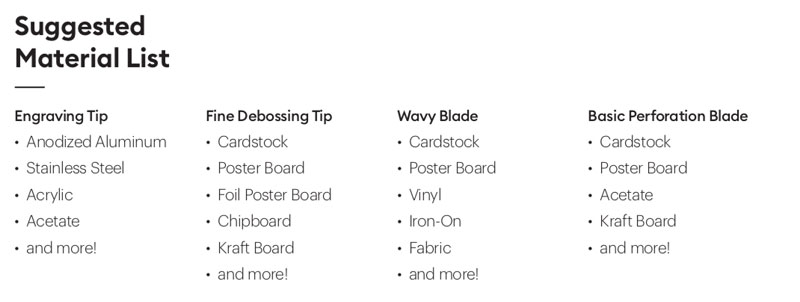
Engraving Tool is not intended for use with glass at this time.
Scoring Wheel
There Single and Double Scoring Wheels available for Cricut Maker provide extra-deep score lines and a flawless finish on everyday and specialty material projects. With up to 10X more pressure than the Scoring Stylus, the patented wheel design takes on thin, thick, and even coated paper materials with ease.

Crisp creases in one pass. Effortless folds. Flawless finish. Create your own 3D wall art, personalized gift boxes, or a fantastic dragon wall mount with pro-level precision using the Scoring Wheel tools. It’ll be your go-to for every possible score-and-fold project.
What is QuickSwap?
QuickSwap Housing tools allow you to quickly swap (see what we did there?) the tool you’re cutting using just one housing unit. The QuickSwap Housing piece is a catalyst to help your Cricut Maker grow with you and your creativity.
First introduced with the Single and Double Scoring Wheel, QuickSwap can be used for all four of above mentioned tool tips. Simply snap the tip you want into the QuickSwap housing and tell your Cricut Maker to “Go!” The quick-release button makes changing tips fast and simple. Check out this quick video to see it in action.
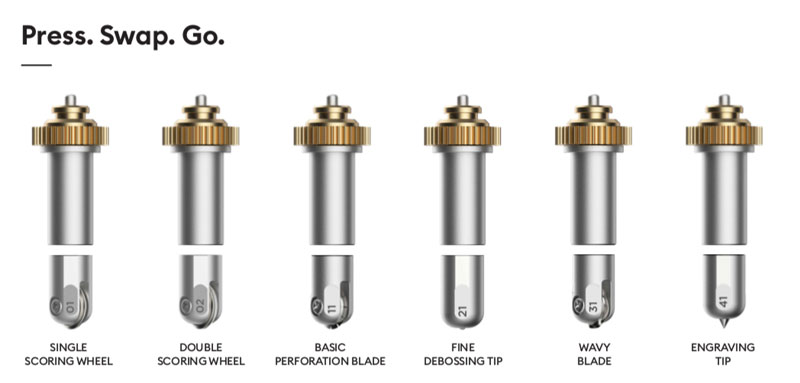
Cricut Foil Transfer Tool
Last but certainly not least is our newest tool for Cricut Maker. The Cricut Foil Transfer Tool is the easiest way to make your projects shine using foil. It is compatible not only with Cricut Maker®, but because it does not utilize the QuickSwap Housing carriage, it is also with the Cricut Explore® family of machines.
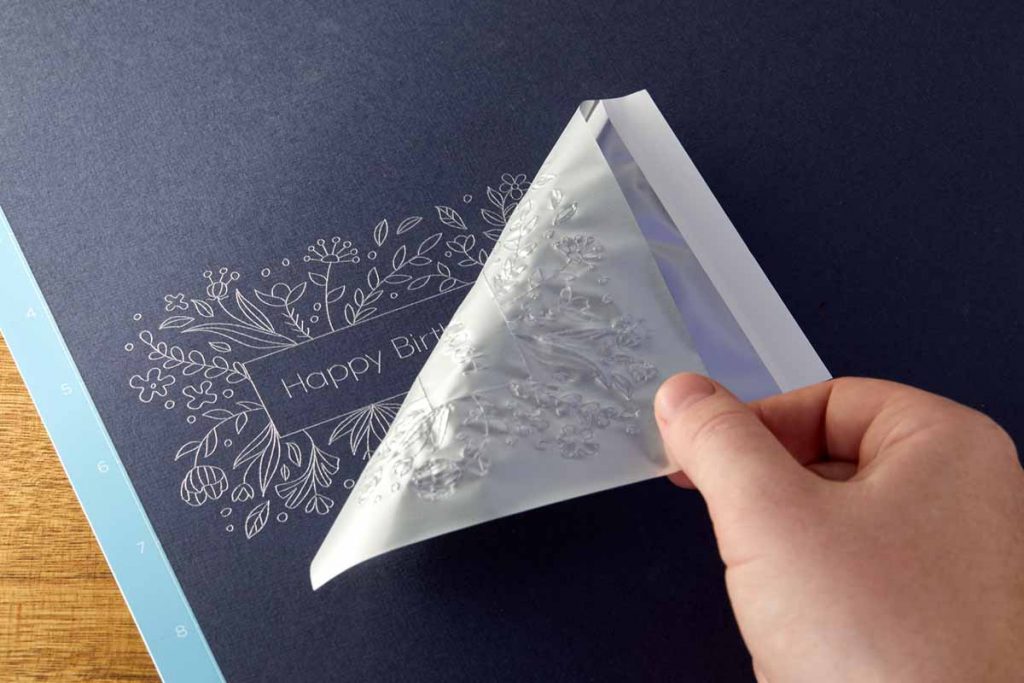
The Cricut Foil Transfer Tool is actually three tools in one. It comes with 3 tips (fine, medium, and bold) so you can transfer foil onto your crafts in different line thicknesses – even within the same project! Learn more about the tool here.
Which of your Cricut Maker tools do you love? Don’t forget to share with us your favorite projects! Leave a comment below or tag us #cricutmade.
Search How-To
I want to make...